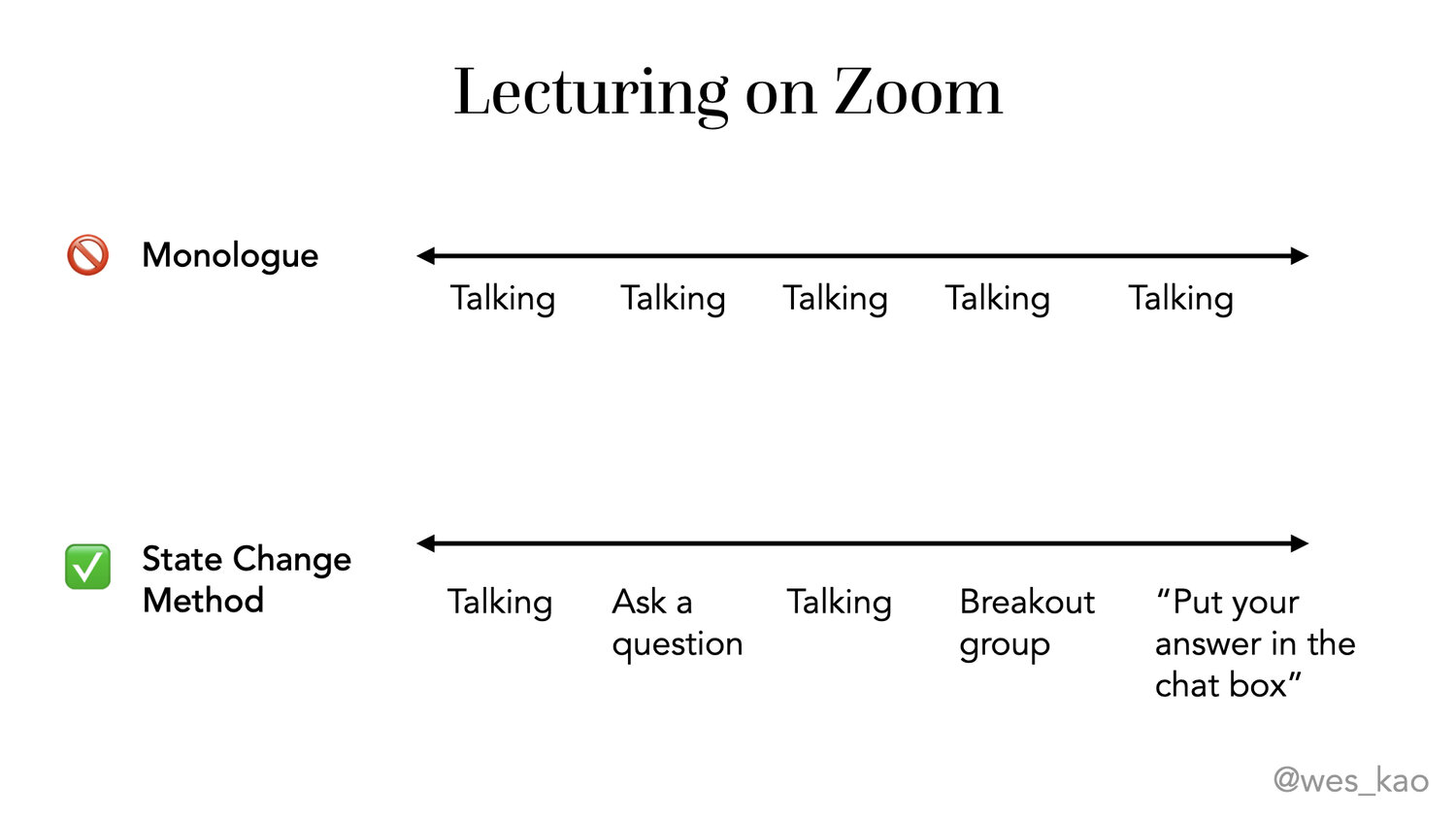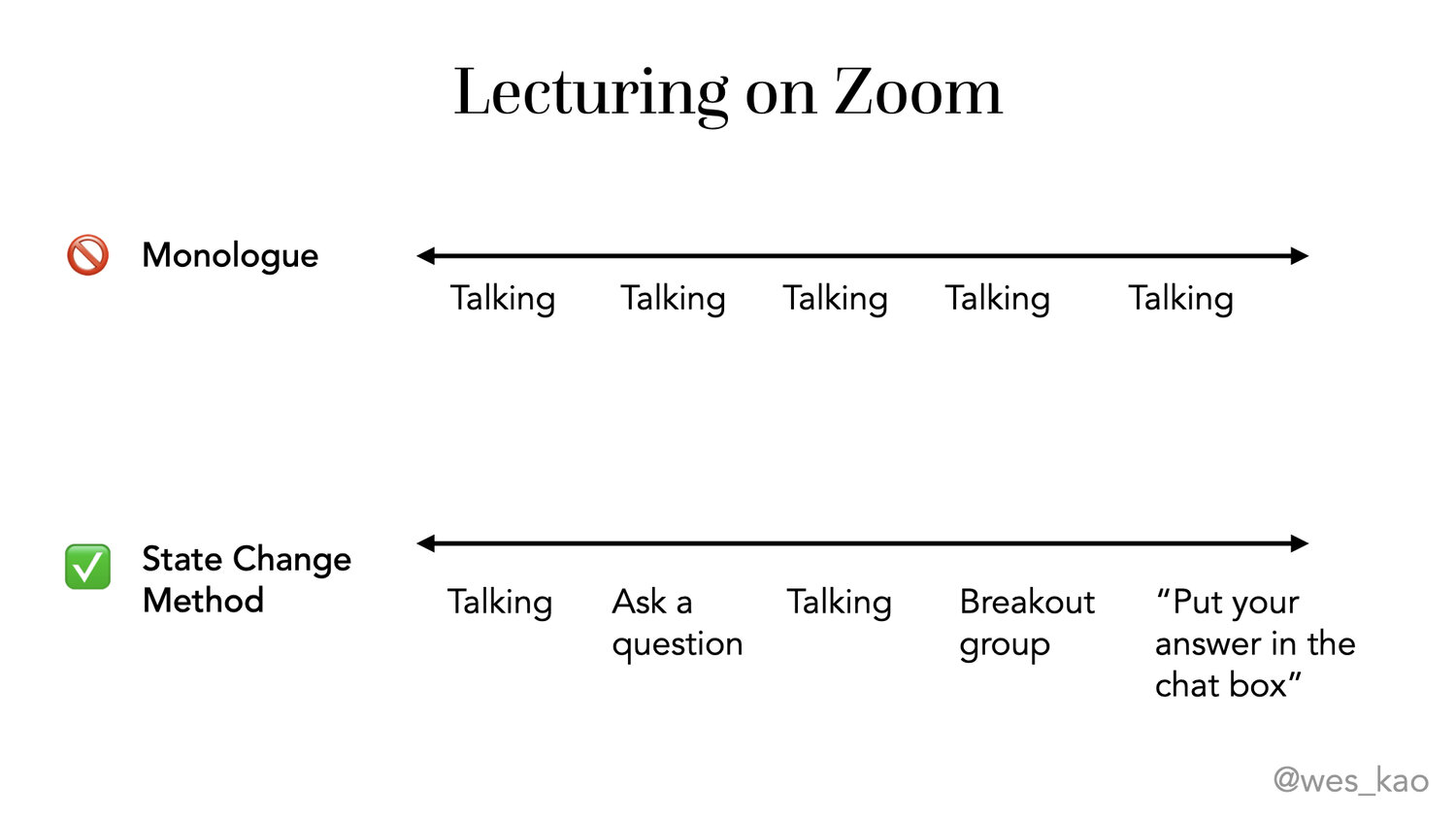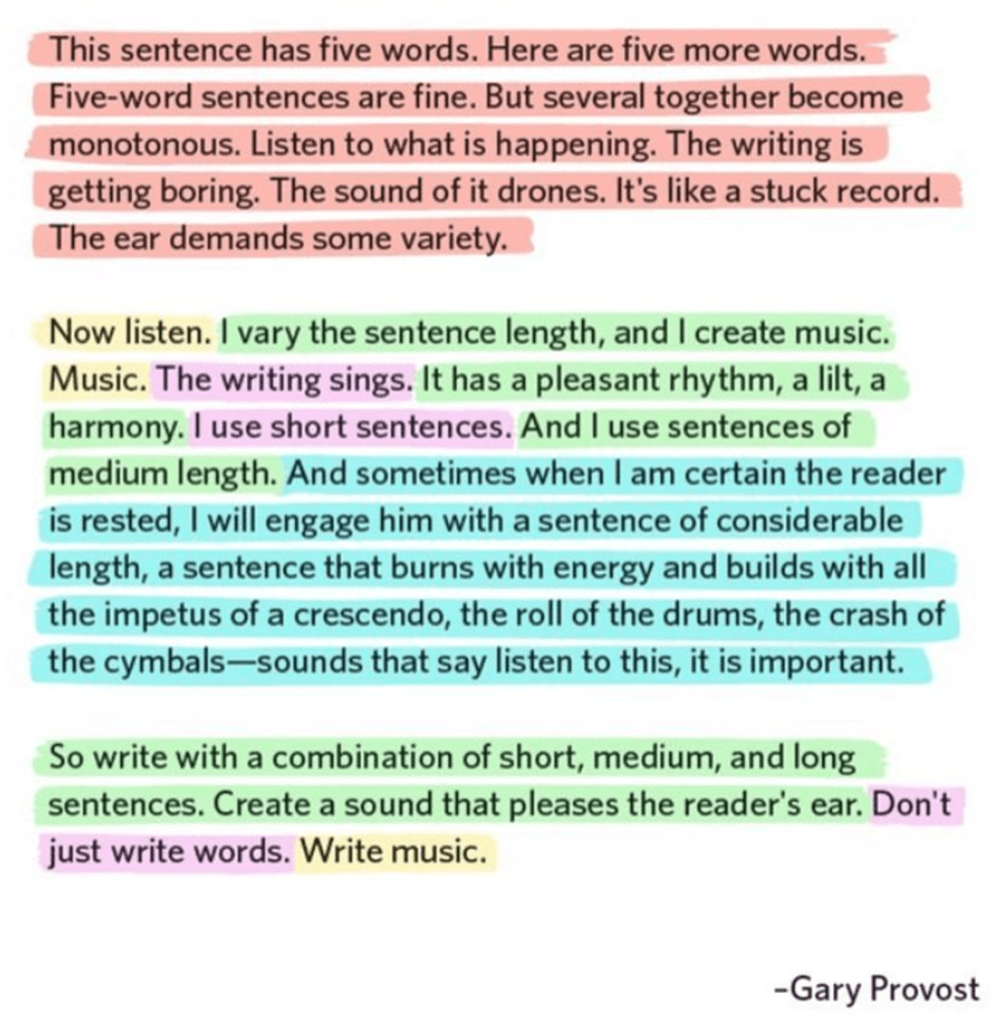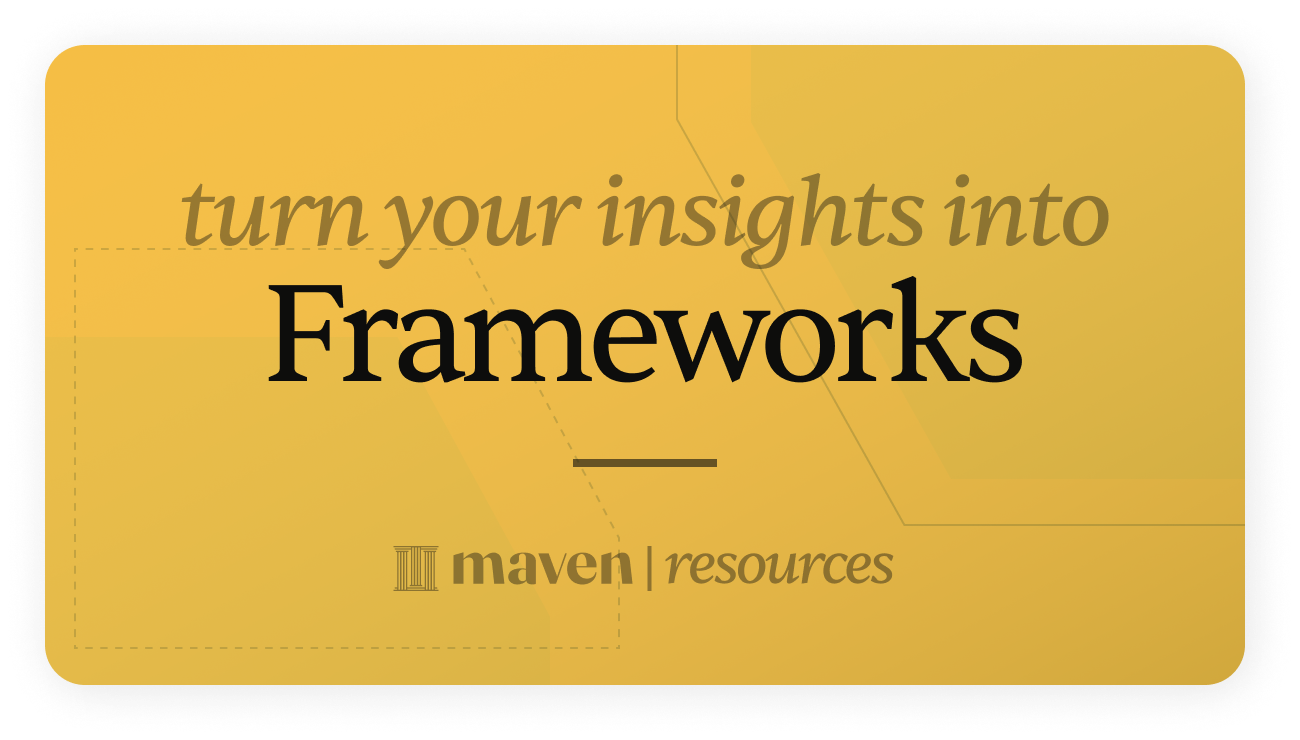Nobody owes you their attention. It’s your responsibility to keep your audience engaged.
These days, everyone is an instructor, whether you're managing a team, teaching a course, or leading a meeting… you have to teach.
But monotony causes audiences to tune out. This is why it’s so excruciating to be talked at on Zoom for an hour straight. It’s mind-numbing.
The solution?
An approach I call the State Change Method:
A “state change” is anything that punctuates an instructor’s monologue—it causes students to snap to attention. Aim for a state change every 3–5 minutes to break up the monotony.
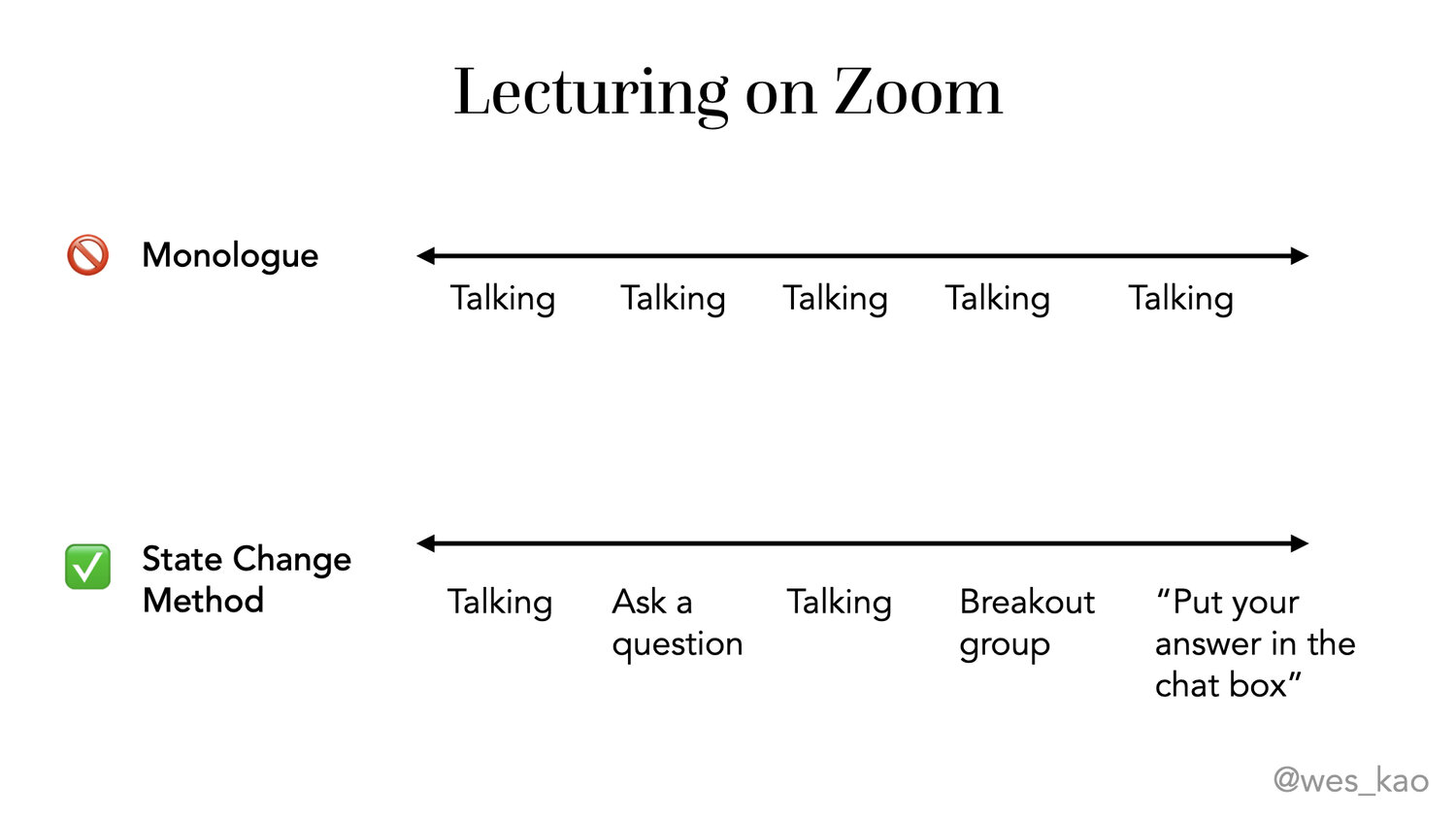
Examples of state changes include:
Q&A
Role playing
Playing music
Solo exercises
Breakout rooms
Critique/feedback
Group discussions
Switching speakers
Reflection questions
Commenting in the chat box
Hearing from other students
Asking the audience to guess the answer
Switching from screenshare to gallery view and back again
Guided exercises ("1 minute to work silently, then share out")
The State Change Method is built around modern audiences that are even more naturally restless--and instead of blaming people for not being able to sit still, the responsibility is on the instructor (that’s you) to make the lectures exciting enough to want to stay awake for.
Here's why it works & how to add state changes to every presentation 👇
1. Vary your pace/style
The State Change method creates a dynamic sense of rhythm. Check out the example below. Humans appreciate rhythm and variety in everything. Sentences that are all the same length are boring. But short sentences, long sentences, different sized paragraphs, different sentence structures--all of these help the reader stay engaged. The same is true for live workshops.
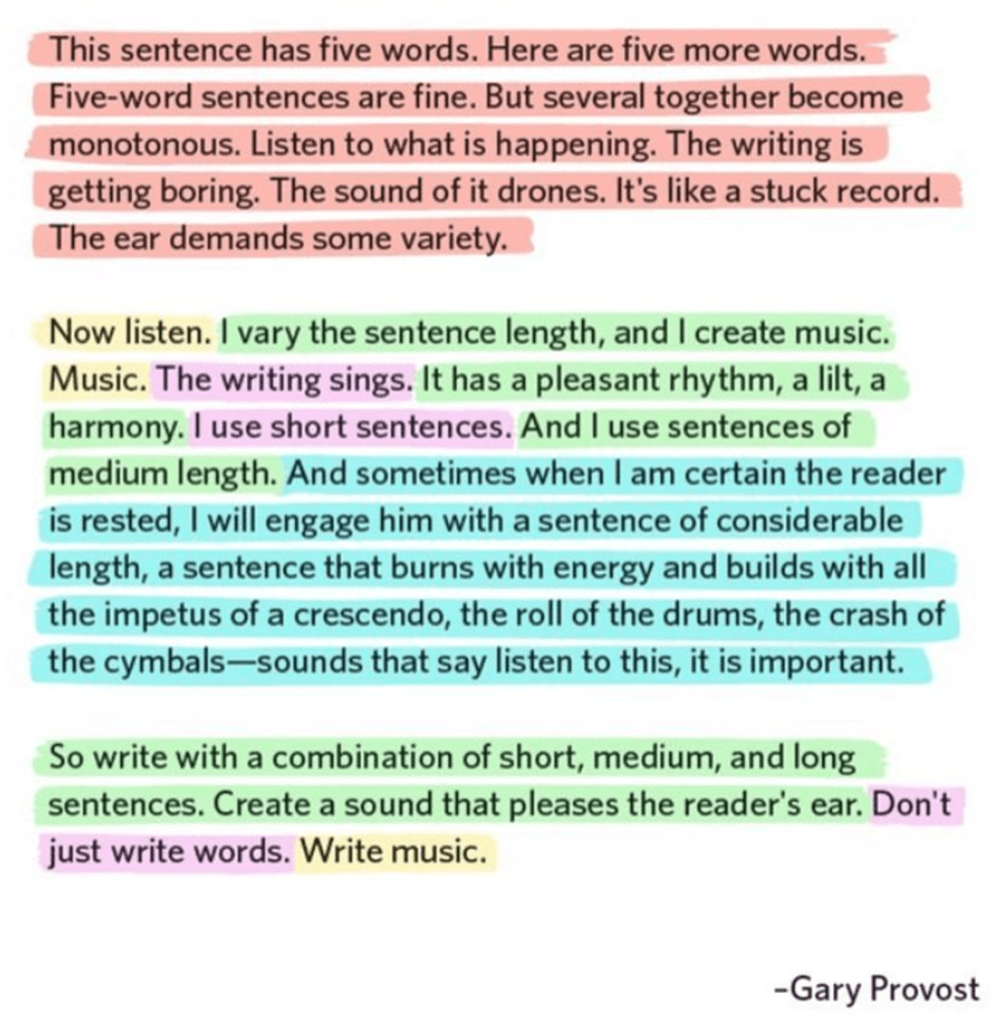
2. Fight the urge to tell
When a student approaches you with a question, throw it back at them. Give them a chance to think rigorously. Instead of answering right away, say: “What do you think? How would you tackle this?”
Many times, your students have thought of solutions to the problem you’re discussing, but they don’t feel confident with their own ideas so they look to you (the instructor) for guidance. This line of Socratic questioning helps you lead the student to the right answer--and students remember the lesson much more deeply this way.
3. Speed up the perceived pacing
With Zoom lectures, it’s better to have 5 slides with 1 point on each, than 1 slide with 5 points on it. One slide with multiple bullet points doesn’t have much movement. Our eyes are used to seeing movement on screens. TV producers know this. Play into it.
4. Embrace interactivity
When I ask students of cohort-based courses what they want more of, they rarely say “more lectures.” Instead they say “I wish there were more chances to meet students, discuss feedback, and practice what we learned.”
Many folks (myself included) are worried about running out of content. Your first instinct might be to add more material, but challenge yourself to resist. When in doubt, add more interactivity. Not more content.
5. Aim for a participatory experience in the first 5-10 mins
If you're giving a talk, don’t give a detailed history of your bio/background for 20 minutes (and immediately put everyone to sleep). Set the tone for participants that this is an active experience worth attending live. And worth staying awake for.
💡 Pro tip: In the first minute, ask everyone a “no fail” question—a type of question where everyone can chime in. For example, what’s your favorite snack or what’s a great movie you watched recently? The sooner your students can participate, the better.
To recap, state changes are your friend. Take your existing slides, look at the list of state changes above, and challenge yourself to add as many as possible.
You'll be surprised by how easy it is and how much your students' eyes will light up.
PS The best way to learn tactics like the State Change Method is to see it live. That’s why we built the
Maven Course Accelerator to be interactive and project-based. In this free, 3-week program, you’ll experience how a world class cohort-based course is delivered so you build an amazing course yourself.
This program is for smart, capable operators and covers the basics of positioning, course design, and marketing. Hundreds of successful instructors like Dave Kline, Amanda Natividad, Christian Wattig, and Marily Nika have graduated from this course.