5 ways to optimize your lead magnet

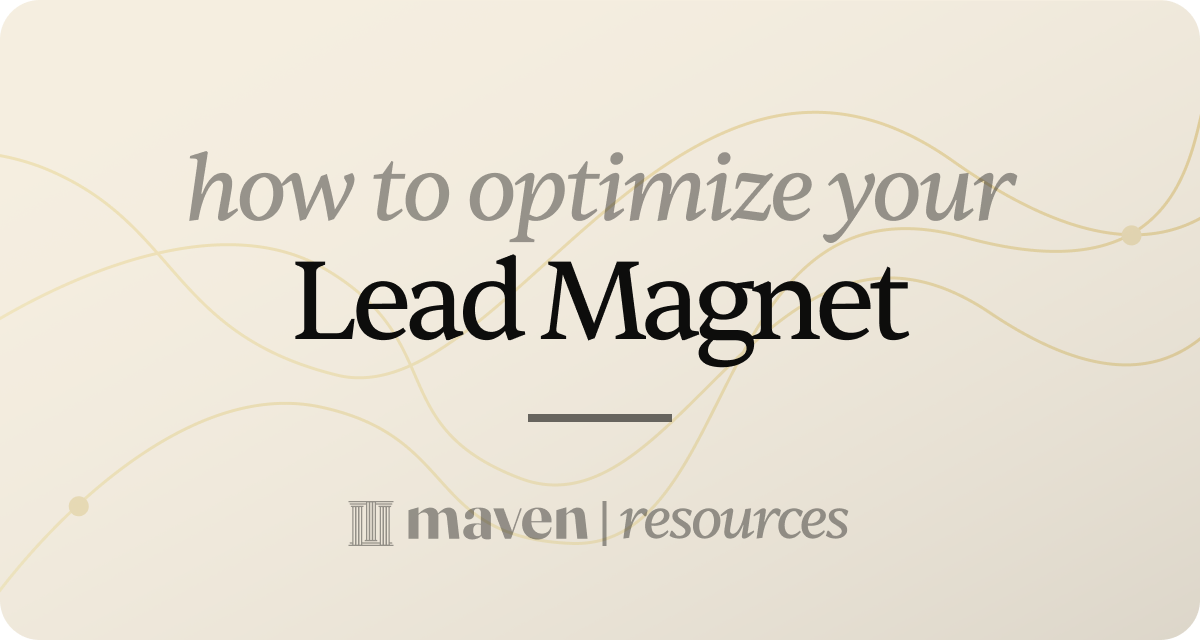
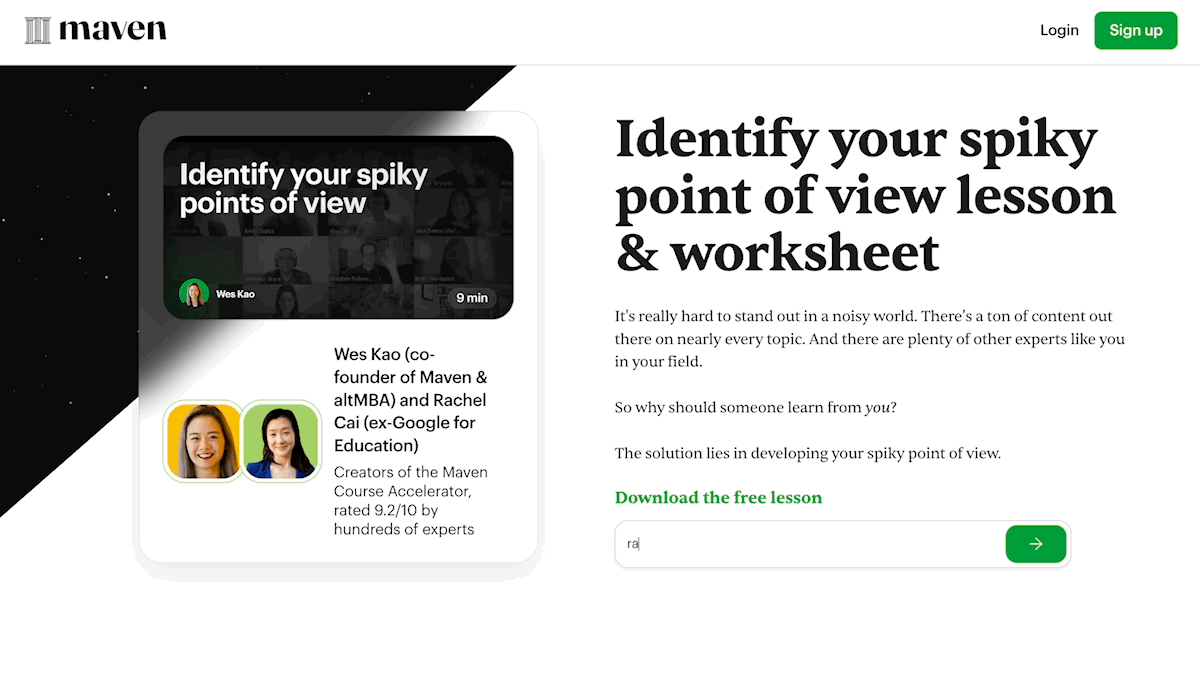
Here are 5 tips to keep in mind as you create your lead magnet:
✅ 1. Offer something people would be shocked you’re giving for free
✅ 2. Use a visual
✅ 3. Show your credibility
✅ 4. Paint a picture of the problem that your lead magnet solves
✅ 5. Put one call-to-action (CTA) on the page

Get started for free today
Related Courses
Unlock your app's growth and maximize revenues
Apply Product-led & Marketing-led Growth principles. No 'hacks' but a structured approach to growth by creating value for users and business
Strategy Series: Lead Generation & Follow Up
Lead Generation and Follow Up | Group Learning
Level up on Linkedin Accelerator
Learn to Overcome "Cringe Mountain" and Leverage the Power of Your Most Valuable Professional Asset: your Personal Brand on Linkedin
Improve your B2B SaaS Website Content & Conversion
Get the most out of your startup's website. Get actionable next steps to make your website perform better—in 4 hours over 2 days.
Content Theory
The Science, Philosophy, and Strategy Behind Billion Dollar Content Programs
Go To Market Strategy Bootcamp For B2B Software
Target the right buyers for your new product. Reach them through the right channels. Convince them with differentiated positioning messages.
You might also like

Introducing an even easier way to start teaching
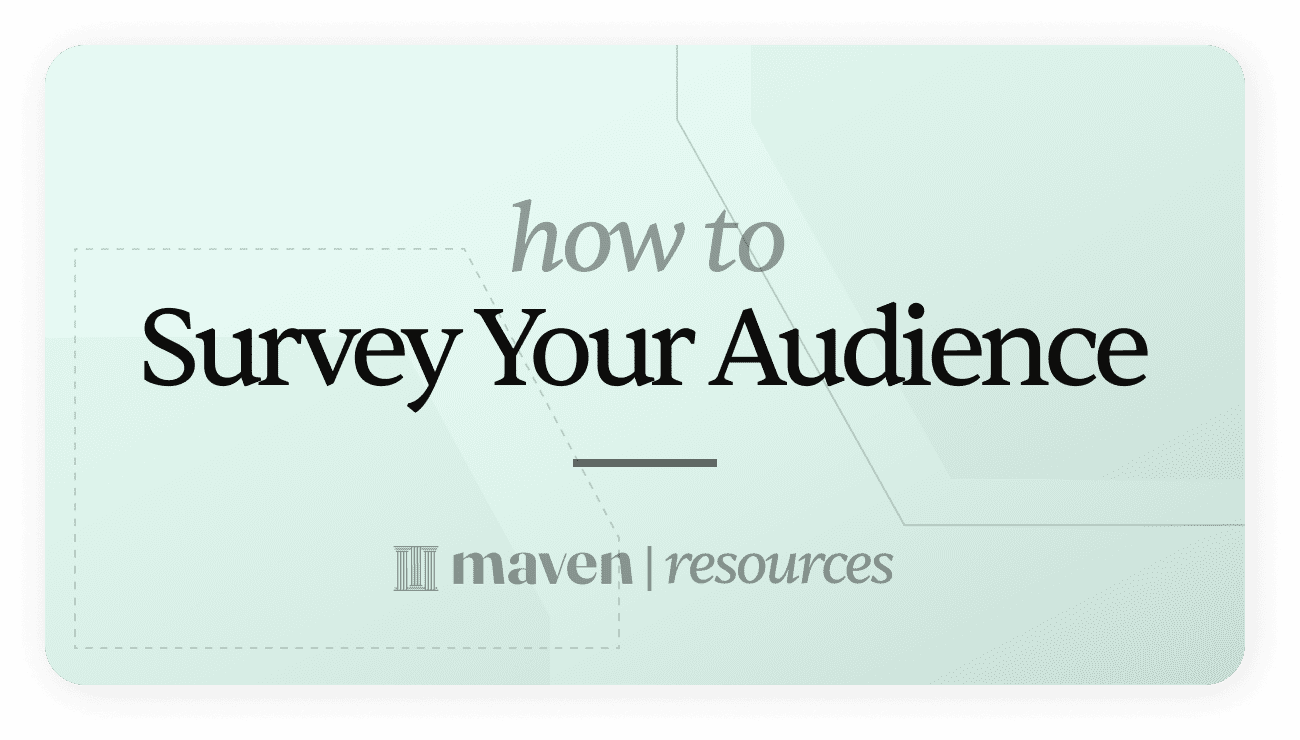
How the best course creators get started

The right (and wrong) way to use discounts
